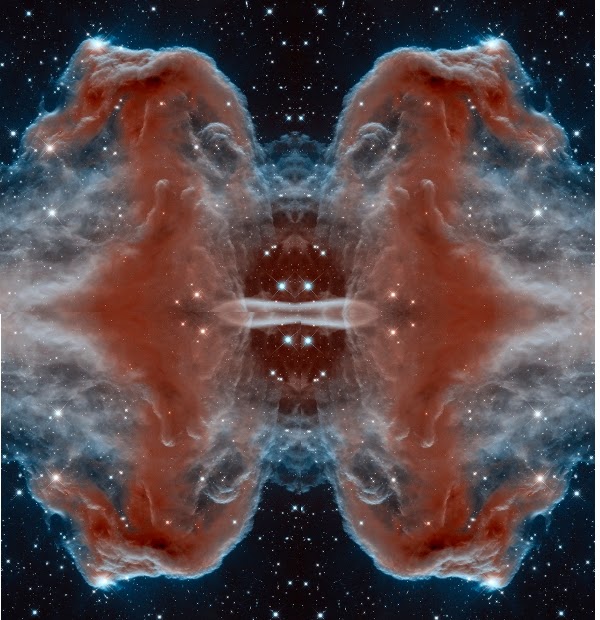Ruben Diaz C.I.T.
Thursday, 4 June 2015
Scratch
This term we have learned to use scratch:
In scratch you can do a lot of things because it has a lot of opcions like:
MOVIMENT:
-We have learned to make an f with scratch.
-We have learned to make an square.
-We have learned to make a pet like a tamagotchi.
This last activity it's very difficult and it needs a lot of time.
And this is all that we have learned this term.
Tuesday, 24 February 2015
Digital audio.
In this term we have learn to use the audacity programme, it's used for edit audio files. And with this you can do all of things, like export the projects of audacity to mp3, waw, ...
This programme is very good because you can do a lot of things and you can download it here.
This activity was made with audacity
Thursday, 27 November 2014
Calc program of LIbreOffice
This evaluation we have learn to use the Calc it's a program to calculate of LibreOffice, Now I 'm to explain all of we do this evaluation. You can to download here.
- First we have learned to do a bullet.
- Second we have learned to do the population of the countries.
Thursday, 2 October 2014
Questions
Ghana
Ghan has approximately 27 millions of population. The GDP per capita is $3,974 per habitant (in the position 126). Ghana is one of the most resource-rich countries on Africa main source of income for farmers is cocoa
Nigeria
NIigeria has 173,6 millions of habitants of population.The GDP is $5600 per habitant.
Ghan has approximately 27 millions of population. The GDP per capita is $3,974 per habitant (in the position 126). Ghana is one of the most resource-rich countries on Africa main source of income for farmers is cocoa
Nigeria
NIigeria has 173,6 millions of habitants of population.The GDP is $5600 per habitant.
Until the 1960s , Nigeria's economy was based on agriculture and grazing subsistencia. El discovery of oil wells in the south of the country changed its entire global economic structure
Tuesday, 23 September 2014
A new course
The new course is there and we continue with a blog of the cit class and with a new course we have more interesting class and a intersesting lesons.
Our teacher already order tha we must improve a typing.
Our teacher already order tha we must improve a typing.
Tuesday, 20 May 2014
Gimp.
Gimp is a free software, it uses for photographic retouching. And you can downland gimp for windows here
During this term we have done a lot of work. We did many activities.
- This is the first activity: I drew this face.
- This is the second activity: Again we drew another face.
- This is the third activity: On this occasion we didn't draw a face, we made a logo with our names.
- This is the quarter activity: Again we make another logo, but this it was more cool.
- This is the fifth activity: On this occasion we didn't make a logo, we put the names on a photo of computer.
- This is the sixth activity: In this activity we use a photo of a nebula an we made a photo with four copies on a nebula, but rotative one in a 90º of rotative, another with 180º, another with 270º, and other 360º.
- This is the sixth activity: We have modified a photo of a plane:
And this is the modified photograph.
- This is the eighth activity: We have modified a photo of a horse.
This is the original photo:
And this is the photo without the small horse:
- This is the ninth activity: We put a postbox in a road, look at the result:
Tuesday, 18 February 2014
Libreoffice
During this the term we have learned:
- to change the font, add underline, italic, and bold.
- the font effects, for example the color of font, the underline, how to place a line above the font, etc.
- change the position of the font
- change the background of the Font
- also we have learned to add indentation to the text
- line up the text
- also we have learned to edit the borders
- add the initial
- we have learned to create a table too
- we have learned to add a header and footer.
- We have learned to add labels to pictures.
This is all we have learned.
Subscribe to:
Comments (Atom)